Blog
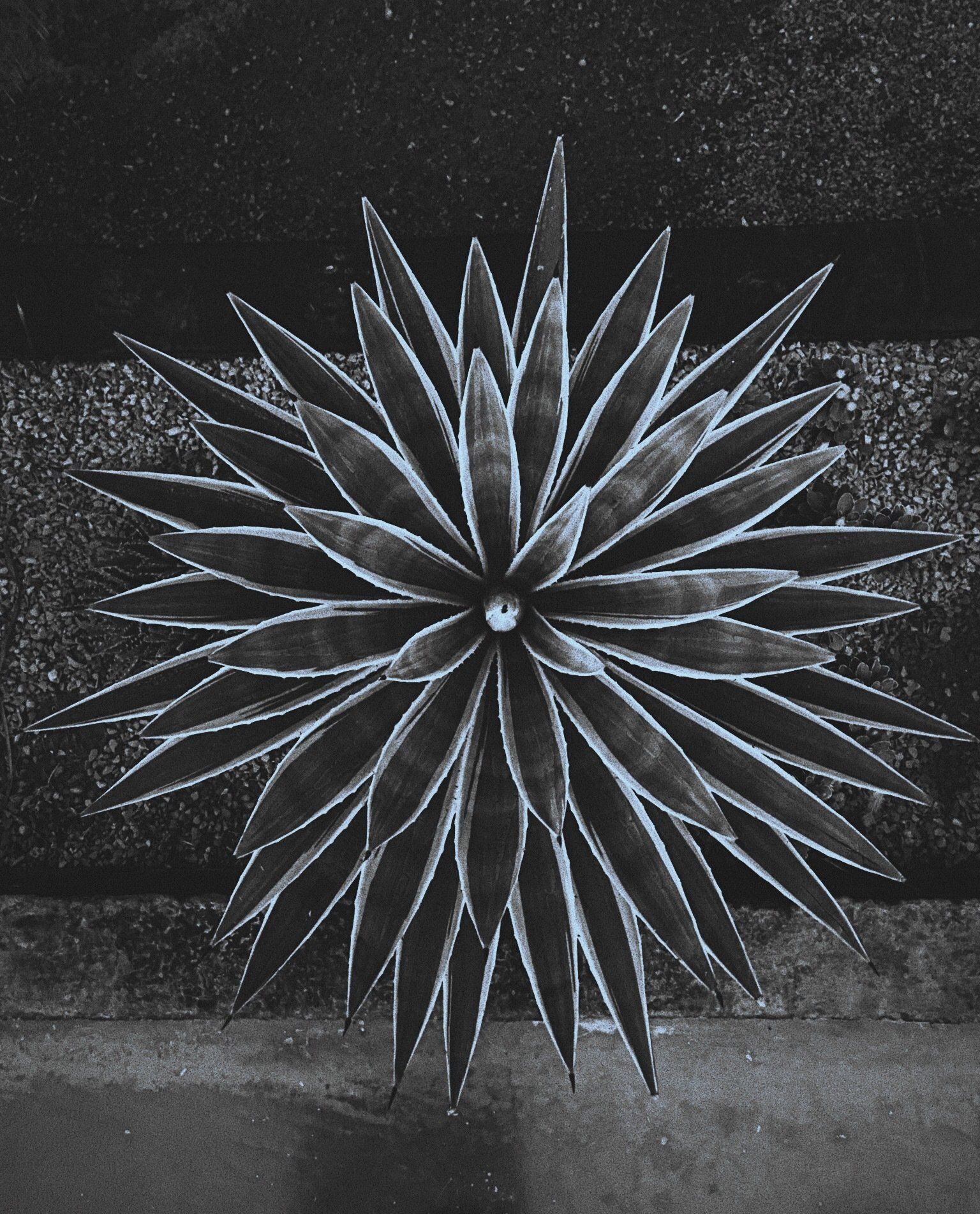
In every home, photographs are more than just paper and ink or pixels on a screen—they are cherished gateways to our past, bringing to life the stories, faces, and moments that define our family legacies. For many of us, these photos are tucked away in boxes, scattered across various devices, or hidden in old albums, waiting to be organized and shared. At Walter & Lewis, we understand the importance of preserving these memories, not just for ourselves but for future generations. Here’s a guide to organizing and sharing your family albums, turning a daunting task into a delightful journey through your personal history. Step 1: Gather Your Photos The first step in organizing your family photos is to gather them all in one place. This includes printed photos, digital photos, negatives, and even slides if you have them. Search through your attic, basements, closets, and digital devices. You might be surprised at what memories you uncover! Step 2: Sort and Categorize Once you have all your photographs, start sorting them. You can organize photos by date, event, or person—whatever makes sense for your collection. For physical photos, use a large, flat surface like a dining table to lay everything out. For digital photos, create folders on your computer or cloud storage to make sorting easier. Step 3: Digitize Physical Photos Preserving the quality of physical photos is crucial, as they can degrade over time. Consider digitizing them to safeguard these memories. Use a scanner to create digital copies, which can be stored and easily accessed on computers or other digital devices. This also makes it easier to share these cherished memories with family and friends who may be far away. Step 4: Create Backups Whether your photos are originally digital or have been digitized, it’s essential to back them up. Use external hard drives, cloud storage, or both to ensure that you have multiple copies in different locations. This protects your photographs from being lost due to device failure, physical damage, or other unforeseen events. Step 5: Create Albums Now that your photos are organized and backed up, it’s time to create albums. Many software programs allow you to create virtual albums for digital photos. For physical photos, consider investing in high-quality, acid-free photo albums. Creating themed albums (e.g., weddings, holidays, family reunions) can make viewing more enjoyable and accessible. Step 6: Share Your Stories Photographs are meant to be seen and enjoyed. Share your newly organized albums with family and friends. Consider hosting a family photo viewing party, where you can relive and share stories about the moments captured in your photographs. Digital albums can be shared online or through social media for those who cannot attend in person. The Power of Photos to Preserve Precious Memories Organizing your family photographs can be a labor of love, but it’s a profoundly rewarding one. Not only does it ensure that your family’s history is preserved, but it also reconnects you with your heritage, reminding you of the people and experiences that have shaped your life. At Walter & Lewis, we cherish these connections and encourage you to take this journey through your photographs, crafting a legacy that will inform and inspire for generations to come.

At Walter & Lewis, we recognize that legacies are built not only through grand gestures but also through small, everyday acts of kindness that touch the lives of others. Building a legacy isn't about material wealth or accolades; it's about having a positive influence on the world around us. Let's explore how simple acts of kindness can create enduring ripples, leaving a lasting impact on our community and beyond. Sharing Time and Talents One of the most impactful ways to leave a lasting legacy is by sharing your time and talents with those who can benefit from them. Volunteer at local shelters, teach a skill to others or lend a listening ear to someone in need. When we invest our time and abilities into the well-being of others, we not only enrich their lives but also contribute to a legacy of generosity and compassion that transcends our own. Practicing Everyday Kindness Kindness doesn't have to be planned or grandiose. Small gestures like smiling at a stranger, holding the door for someone, or leaving a kind note can significantly impact others' lives. These acts of kindness create a chain reaction, inspiring others to pay it forward. By incorporating kindness into our daily routine, we contribute to a culture of empathy and understanding, building a legacy that celebrates human connection and care. Environmental Stewardship Leaving a legacy can also mean caring for the planet that sustains us. Simple acts like reducing waste, planting trees, or participating in community clean-up days contribute to a healthier, more sustainable world. When we act as stewards of the environment, we leave a legacy that benefits not just our current community but also future generations. Supporting Others in Times of Need Life is full of challenges, and offering support during someone's difficult time can leave a lasting impression. Whether providing a meal, comforting words, or a cup of tea, your support can be a beacon of hope for someone facing hardship. Acts of kindness during times of need bring immediate relief and foster a legacy of empathy and solidarity. A Legacy of Love Building a legacy through acts of kindness is a powerful way to positively influence the world. At Walter & Lewis, we encourage everyone to consider how their everyday actions can contribute to a legacy that celebrates compassion, connection, and community. By choosing kindness, we create a chain of goodwill that endures, ensuring our impact is felt long after we're gone. Let's commit to small acts of kindness today, for they are the building blocks of a legacy that truly lasts.

At Walter & Lewis, we understand that losing a loved one can be one of life's most challenging experiences. However, in our journey through grief and healing, our pets stand by us, offering unconditional love and silent support. The bond between humans and animals is profound and can play a crucial role in our emotional and physical well-being. Let's explore the therapeutic impact of pets and celebrate these compassionate companions' vital role in our lives. Emotional Support and Unconditional Love Pets, whether they are dogs, cats, birds, or any other animal, have a unique way of offering comfort during our most challenging times. Their presence can alleviate feelings of loneliness and depression, providing a sense of companionship that is often unmatched. Petting a dog or cat can release endorphins, reducing stress and creating a calming effect. Animals accept us as we are, offering judgment-free support and unconditional love. Physical Health Benefits The benefits of pet ownership extend beyond emotional support; they also positively impact our physical health. For example, walking a dog encourages physical activity, which can improve cardiovascular health. Studies have shown that pet owners often have lower blood pressure and cholesterol levels and reduced risk of heart disease. Moreover, the routine and responsibility of caring for a pet can provide a sense of purpose and normalcy during the unpredictable waves of grief. Companions in Grief and Recovery Pets can be particularly perceptive and often sense when their owners are experiencing sadness or distress, responding with comforting nudges or a reassuring presence. For grieving people, pets provide support that can be incredibly soothing. Sharing your space and time with an animal can help fill the silence that loss often brings, offering a sense of companionship and love that is healing and affirming. Celebrating Life with Our Four-Legged Friends The role of pets in our lives is invaluable, especially during times of loss and grief. At Walter & Lewis, we celebrate the remarkable bond between humans and their animal companions and acknowledge the healing power of this relationship. Whether it's a dog's wagging tail, a cat's purring, or a bird's cheerful song, our pets bring joy, comfort, and healing into our lives. Let's cherish and honor these faithful companions who walk alongside us, providing love, support, and comfort through all of life's chapters.

Music has a profound way of touching our hearts and souls, evoking memories, and connecting us to those we hold dear. At Walter & Lewis, we understand the significance of cherishing and celebrating the lives of our loved ones. Music is one of the most powerful conduits for preserving their memory and keeping them close to our hearts. The Soundtrack of Life Each person's life has a soundtrack, a collection of songs that encapsulate their experiences, emotions, and moments that define them. These songs become intertwined with our memories, playing an instrumental role in remembering those who have passed. Whether it's a melody that reminds us of a particular moment shared, a lyric that resonates with their wisdom, or a rhythm that echoes their essence, music has the unique ability to transport us back to those times spent together. Sharing and Preserving Memories Through Music Creating a playlist or a compilation of songs that remind us of our loved ones is a beautiful way to honor and remember them. These collections can be shared with family and friends during memorial services, anniversaries, or other special occasions, providing a communal space for remembrance and celebration. Sharing music allows us to express our feelings, share stories, and connect more deeply with the essence of who they were. Healing Through Melodies Music also serves as a therapeutic tool, aiding the grieving process. The melodies and lyrics can provide comfort, solace, and a sense of closeness to those we have lost. Listening to their favorite songs or songs that remind us of them can help in processing our emotions, finding peace, and gradually moving towards healing. The beauty of music is that it can be both a personal retreat and a shared experience, offering support and understanding through its universal language. A Legacy of Love and Harmony Incorporating music into how we remember our loved ones ensures their legacy continues in harmony and love. It’s a testament to their impact on our lives, an homage to the joy and beauty they brought into the world. As we listen and relive these musical memories, we keep their spirit alive, celebrating their lives and the time we were fortunate to share with them. Celebrating Life with the Power of Music At Walter & Lewis, we encourage families to explore the power of music as a means to keep the memory of their loved ones alive. Music offers a bridge between the past and the present, a way to hold onto the memories that mean the most to us. Let us embrace the songs that connect us, the melodies that comfort us, and the rhythms that remind us of the love we shared. In doing so, we ensure that our loved ones are never far from our hearts, continuing to inspire and guide us through the soundtrack of their enduring legacy.

Losing a loved one is an indelible event that leaves a lasting imprint on our lives. The void left behind is profound, and finding ways to cope and honor the memory of the departed is crucial. At Walter & Lewis, we understand the importance of this journey and believe in the therapeutic power of creating art as a tribute. This blog post explores how art can be a powerful family bonding activity, celebrating the life of your loved one and bringing a sense of healing. Fostering Connections and Capturing Memories Art has a unique way of conveying powerful emotions and capturing memories in ways that words often can’t. When families come together to paint or draw, they engage in a process that transcends age and skill levels. It's not just about the final piece; it's about the act of creation itself. As you paint or draw, sharing stories about your departed loved one can be a comforting and healing experience. This shared activity helps to strengthen family bonds and keep the memory of your loved one alive. Creating Personalized Tributes Gathering as a family to create art in your home allows for the creation of personalized tributes that are meaningful to each member. Whether it's painting your loved one's favorite place, a family portrait, or a scene from a cherished memory, these artworks serve as a beautiful homage to the person you're remembering. Displaying these creations in a special place in your home not only honors your loved one but also keeps their spirit present in your everyday life. A Lasting Legacy of Love The act of creating art in memory of a loved one has a profound and lasting impact. These artistic endeavors create a physical manifestation of your love and memories, offering a comforting presence in your home. More than just an activity, it's a meaningful way to navigate through grief, finding solace in creativity and the unity of your family. The process of making art together becomes a journey of healing, reflection, and celebration of life. Walter & Lewis: Your Partner in the Healing Journey Creating art together as a family is a beautiful and intimate way to remember and honor your loved ones. It's an opportunity to express emotions, share precious memories, and preserve the legacy of those who have passed. At Walter & Lewis, we encourage you to embrace this idea and find comfort and connection through the art you create in honor of your loved one. Remember, each brush stroke and pencil line is imbued with love and memory, enduring as a testament to the bond you shared.

Happy New Year to you all! As we conclude our first week of 2024, we’re excited to share our thoughts and wishes for a year filled with abundant personal and professional success. The start of a new year often brings reflections and questions, like: how can you effectively achieve your goals or resolutions, especially when life presents challenges? If this thought ever crosses your mind, don’t worry. We’ve compiled a new year’s checklist for personal success to help you stay on track. Here are our top six strategies to help you achieve your goals! 1. Write your goals down. First and foremost, identify your goals and write them down. You can make a digital list in one of the thousands of online planner apps. Alternatively, you can use a traditional notebook, which you can find at almost any store. Having your goals in written form serves as a constant reminder and motivator for what you aim to achieve this year. 2. Prioritize your goals. Prioritization is key. Consider tackling your goals first thing in the morning or scheduling specific times for them. This approach can significantly enhance your ability to reach these goals effectively. 3. Understand that goals take time. Remember, if your goal is significant, you won’t achieve it overnight. Break it down into smaller, manageable mini-goals or steps. This approach makes the journey more achievable and less daunting. Stay patient and determined, and you’ll gradually reach each milestone. 4. Don’t be hard on yourself if you miss a day. It’s easy to get sidetracked, especially when life throws unexpected challenges at us. If you find yourself off course, start over. Don’t abandon your goal because you had to restart, whether it’s spring or any other time. 5. Adjust your resolutions as needed. Revising your resolutions or goals is okay if they seem too ambitious. Ambition is admirable, but realism is essential. For instance, if your weight loss goal was overly optimistic, celebrate the progress you do make, even if it’s halfway. Every step forward is a success! 6. Have an accountability partner. Lastly, find someone who provides support and holds you accountable – be it a friend, coworker, or family member. This support system can be invaluable in pushing you toward becoming the best version of yourself. The Power of Your Mindset Remember, a New Year’s checklist for personal success begins with you and your mindset. While we can’t control everything that happens, we can control our responses. Maintaining a positive attitude in the face of challenges is crucial. Your approach to situations can significantly impact your success. Stay positive, even in adversity, and you’re already on the path to achieving your goals!

In the hustle and bustle of everyday life, it's essential to pause and cherish the moments we have with our children and grandchildren. At Walter & Lewis, we understand the profound impact of creating lasting family memories. One delightful way to strengthen these bonds is by organizing a family movie night. This simple yet effective activity is enjoyable for kids and enlightening for adults, as it offers insights into your kids' and grandkids' interests and imaginations. In today's blog, we'll give you three simple steps to create a fun-filled movie night experience. Step 1: Preparing a Cozy Movie Space First and foremost, the setting is vital to any successful movie night. Transform your living room into a comfortable and inviting movie-watching haven. Lay out soft pillows and cozy blankets, and perhaps even build a makeshift fort for an extra touch of fun and adventure. The goal here is to create a relaxed environment where children can feel at ease and immersed in the magic of cinema. This cozy setup adds to the excitement and makes the experience more memorable for the little ones. Step 2: Choosing the Right Movies The heart of movie night is, of course, the movies themselves. It's crucial to select films that are both age-appropriate and entertaining for your young audience. Involve the kids in choosing what to watch, giving them a sense of ownership and building their anticipation for the night. Mix up genres to include educational content, thrilling adventures, and a good dose of humor. This variety ensures that there's something for everyone, catering to the diverse interests of different age groups. Whether it's an animated fairy tale for the younger ones or a family-friendly adventure for the older kids, the right film can spark conversations and create lasting impressions. Step 3: Fun Snacks and Interactive Activities No movie night is complete without snacks! Embrace the fun aspect of this tradition by preparing special treats like homemade popcorn, healthy dips, and fresh fruit. Involve the kids in the snack-making process, turning it into a fun pre-movie activity. Additionally, consider incorporating interactive elements related to the movie. For younger kids, we suggest themed crafts or playing dress-up. Pre-teens and teens may enjoy a post-movie discussion about the story and characters. These activities enhance the viewing experience and encourage creativity and critical thinking. Celebrating Life by Making Memories Organizing a kid-friendly movie night is a beautiful way to bond with your family and create cherished memories. Setting up a cozy space, choosing the right films, and including fun snacks and activities can significantly enrich your family time. At Walter & Lewis, we encourage parents and grandparents to engage in meaningful activities with their children as often as possible. Remember, in these shared experiences, we truly celebrate life, cherishing every moment spent with our loved ones.

Sometimes, our life can feel like it's going every which way. We have plans, and they don’t go as expected. We get into a rut where we can’t figure out how to move past it. If life were a pair of glasses, it might seem like everything is out of focus. The stresses of our day-to-day routine can make everything feel like a giant blur. This is why we think it's a great time today to stop, reflect, and look for ways of bringing our lives into focus. After all, the more off-track you feel, and the longer you stay that way, the more challenging it becomes to regroup. Bringing our lives into focus starts with these simple tips. Focus on what matters. We lead incredibly busy lives. Some of that is by design, as we want to make the most of every day. Some of that, however, is accidental. As a basic example, a person seeking a promotion may focus more on their job than their health. Pursuing that next stage of their career is already stressful, but neglecting exercise and proper diet while aiming for that goal can have a doubly harmful effect. Don’t overlook the important things: family, faith, friendships, and health. Focus on what matters and let the rest fall into place. Breathe. And then breathe some more. Sometimes, we need to take a moment to pause. Bringing our lives into focus will mean that we need to breathe. That might mean skipping an event, soaking in a warm bubble bath, or diving into a new book. In addition, don’t feel bad if you need this more than once. When life gets chaotic, it can take a while to recuperate from it. So, breathe, and then breathe some more until you start to feel things coming back into clarity and focus. Pick up a new hobby. Another small way of bringing our lives into focus is by picking up a new hobby. A runner may start riding bikes. An acoustic guitar player may pick up the bass guitar. A home chef may add baking to their skillset. The possibilities are endless, but they all serve the same goal: to help us regenerate our mind, soul, and body. Learn to say no. As hard as it may be, you must also learn to say no. Often, the most burnt-out individuals are the ones who continue to volunteer more and more because they don’t want to let others down. However, we all have our limits. Know what yours are, and figure out tactful ways of passing on commitments that are too much to handle. Say yes to yourself. Remember when we said to breathe a few moments ago? Another way to create breathing room in your life is by saying yes to yourself. Whether it's by enjoying a movie that isn’t your family’s cup of tea, taking time alone to go on a nature walk, or simply doing something that you love, don’t hesitate to say yes to yourself from time to time. Why Bringing Our Lives into Focus Matters After a major life change, it can sometimes feel challenging to regroup. Many decisions accompany that, whether you’re starting a new job, celebrating the birth of a new child, moving to a new town, or experiencing the pain of losing a loved one. Our goal at Jackson Lytle & Lewis is to ensure that we make your transition as easy as possible. If you need to get in touch for further assistance, call us at 937-653-4227 or message our team via the website.

Throughout our lives, we’ll have many difficult conversations. We may need to have a performance conversation with an employee as an employer. As a part of a family, we may need to give a kid bad news about the affordability of their chosen college. With our parents, it may be about various end-of-life situations, including finances, will-writing, and preplanning of their Celebration of Life wishes. Having that difficult conversation is not something to avoid. But, at the same time, it’s also something to be done with grace and gentleness. Here are a few tips to help you have that difficult conversation so that the lines of communication stay open throughout the process. Write down your thoughts and concerns first. Before you start a difficult conversation, make some notes for yourself first. Write down the areas you’d like to clarify or anything you’re worried about. This can take on many forms. Some may be concerned about an aging parent and their finances. For others, it may be more generalized concerns. Regardless of what you want to discuss, be sure to know beforehand what you want to discuss before approaching the topic. Make a list of questions you have for them. Another bit of prep work is to write down a list of questions you have for them. One mother told her daughter she did not want a particular color at her Celebration of Life service. Is this a detail you know about your family members? Do they want a particular style of music to be played? Or would they like a non-traditional Celebration of Life service? Write down these questions in advance to show them it's all about their wishes. Don’t expect to tackle everything all at once. This is an important and simple tip: know that this might be a multi-session conversation. Having that difficult conversation means that it may take a while to approach the subject and even longer to get everyone on board with it in the first place. Work slowly and patiently. Find ways to show love and genuine concern. Along those lines, ensure that every aspect of this conversation demonstrates your love and desire to fulfill their wishes. Look for small things you can say to show your concern for them, either through direct dialogue or phrasing certain statements in a way that shows compassion. Having that difficult conversation can help keep everyone on the same page. As difficult as it may be to begin discussing topics like these, they help make life transitions easier to deal with. They open the door to communication and help ensure everyone’s needs and desires are fully met. Another way of having that difficult conversation is to work with our team. We’ve spent many years bridging the gap that can be extremely difficult to navigate. If you’d like to learn more, give our office a call, and we’ll arrange a time to have a sit-down and start some preliminary, early chats about what these details might look like. Call us today at 937-653-4227 , or message us on our website to share your thoughts.

